
CutePDF is a pdf printer software that installs as a regular printer. When you find a post, obituary, board, or website that you need printed without wasting paper, just press print and select cutePDF printer and it will automatically print it into pdf format. I have been using it for over a year now. Whenever I find anything of importance I print it as a pdf and attach it to my genealogy database. The following is a description from their website:
Convert to PDF documents on the fly — for Free! Portable Document Format (PDF) is the de facto standard for the secure and reliable distribution and exchange of electronic documents and forms around the world. CutePDF Writer is the free version of commercial PDF converter software. CutePDF Writer installs itself as a “printer subsystem”. This enables virtually any Windows applications (must be able to print) to convert to professional quality PDF documents – with just a push of a button!
FREE for commercial and non-commercial use! No watermarks! No Popup Web Ads! – www.cutepdf.com
Thanks to this little tool I have completely gone paperless and have everything saved on my computer.
In case you need more help installing or using this software check out the videos available at you tube.


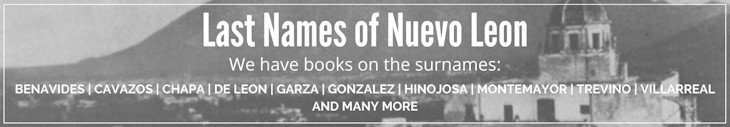
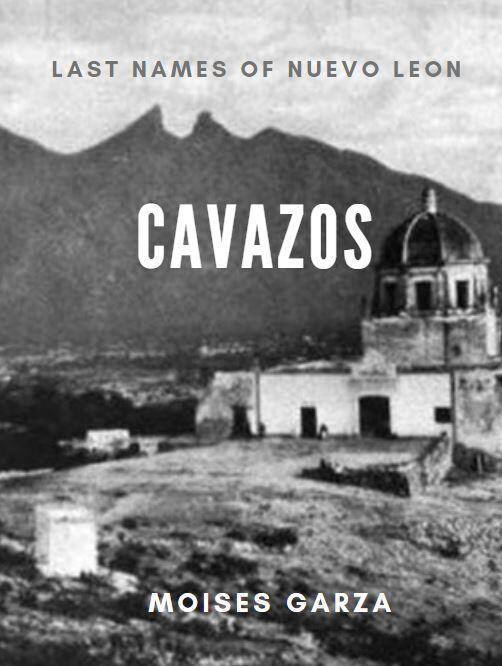
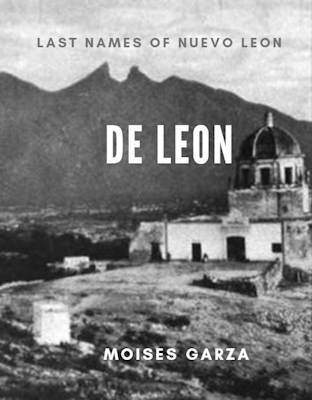
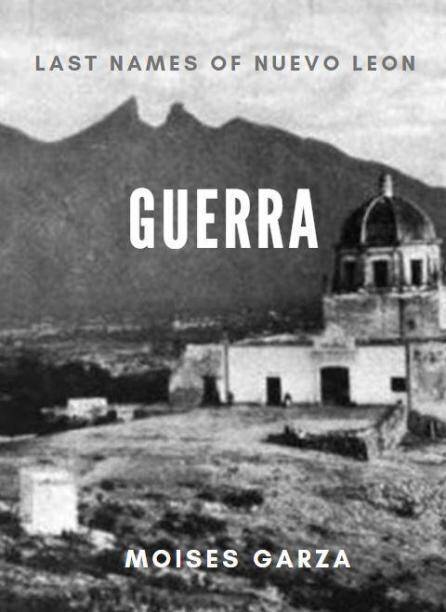
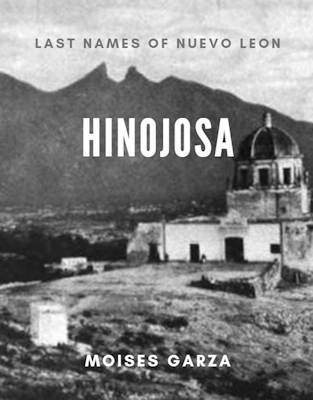
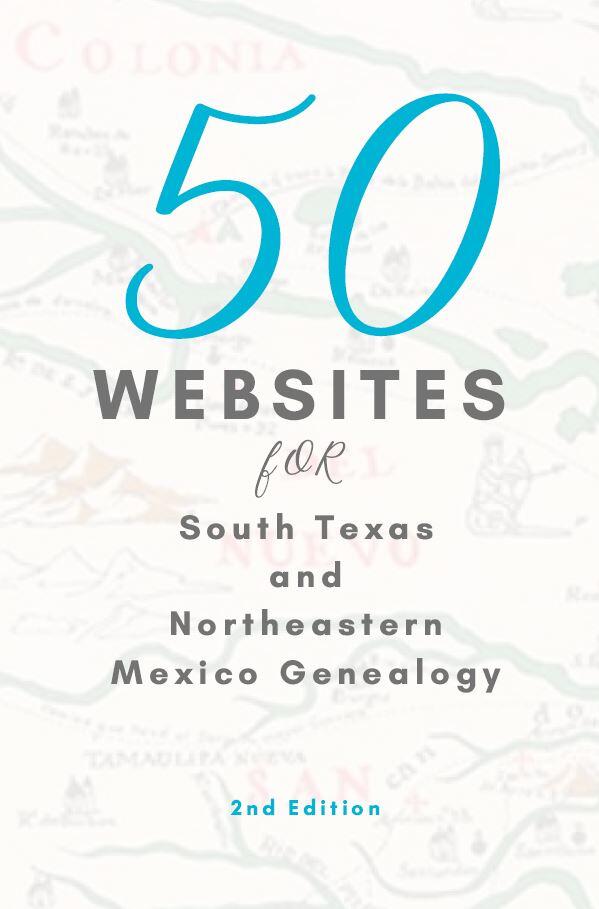
I haven’t tried CutePDF but I use something similar – PDF995 – for converting text documents (Word etc) to PDF. For saving Web pages, though, I use Evernote. It automatically saves the page’s URL with the text, and it embeds clickable links.
I’ll be sure to try PDF995 and also Evernote. I have heard and read about other people using Evernote. Thanks, Judy.