Transcribing records for your Genealogy research is a must and I know that at one point you will have to do it, and that is why I am writing this post. I want to let you know about the program that I personally use. I had already briefly mentioned this piece of software on an earlier post. Well, today I took the time to give it the justice that it deserves.
Prior to finding Transcript I was toggling between screens like crazy, now all the features that I need are in one program. I just wish that I had discovered it earlier. On the top part of the program you load the desired image, then you can re-size it, and also manipulate the lighting and contrast on those hard to read images. Then at the bottom you can start transcribing it, it is an RTF (rich text format) editor, so you can then easily see your transcripts on Microsoft word or any other text editor.
Did I mention that it is completely free for personal use but if you like it and want the additional features you can pay for the upgrade.
Screen shot of Transcript in action:
Screen shot of a marriage transcription.
Where to get it:
You can download it today by using the link bellow. Let me know about your experience using this software.
Not convinced yet?
The following is from their website;
Transcript came into being because of my dissatisfaction with using a seperate editor and picture viewer when transcribing digital images of old documents. I always had to switch between the editor and my image viewer when I needed to move the image so the next part would be visible.
I thought that it should be easier when this could be done from within one program. I couldn’t find a program that did this though, so I decided that I would try to write such a program myself, and here is the result.
The basic idea is very simple. Divide the screen in two parts. In the upper half the image is shown and in the lower half you can edit the text. (As this is not an OCR program, the program does not convert the text. You have to do the transcription yourself.) The size of those windows can be changed as you wish.
From within the editor you can move the visible part of the image in many ways using shortcuts. You can also use keys to move to the previous or next image in the same directory. Besides that it is of course possible to use most of the common editor functions also found in other editors.
Transcipt has furthermore many options and additional functions which are designed to help make it easier for the user to transcribe an image.- Jacob Boerema – http://www.jacobboerema.nl/en/
Have fun transcribing your genealogy treasures.


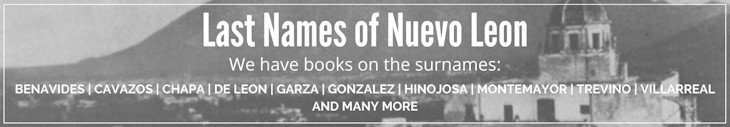
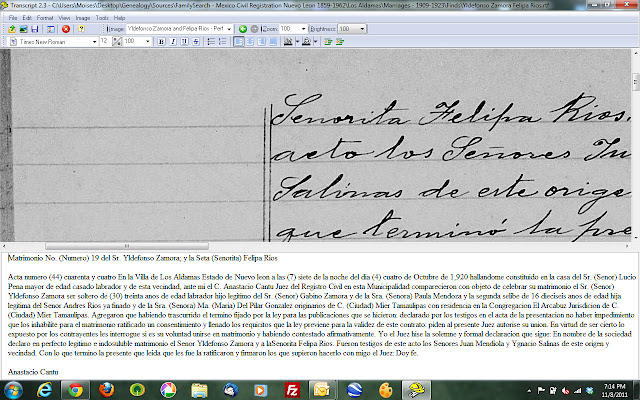
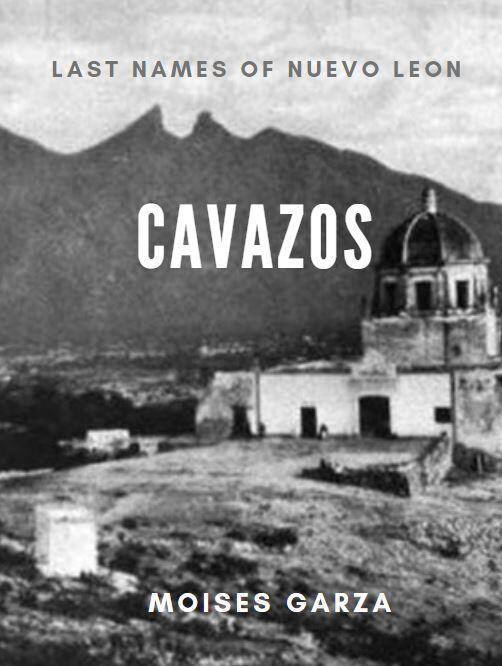
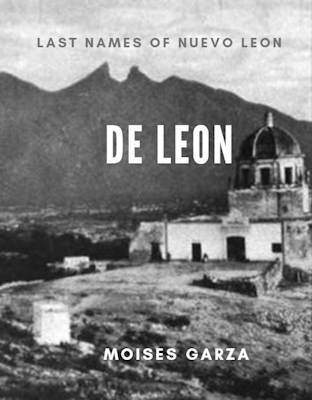
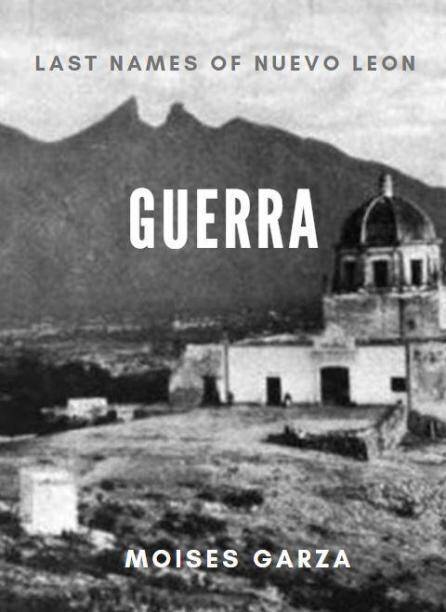
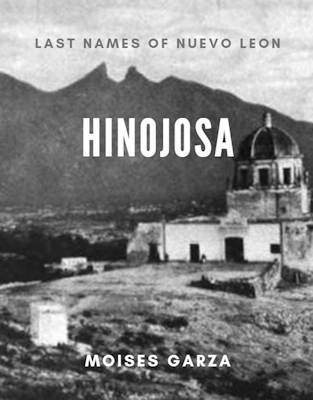
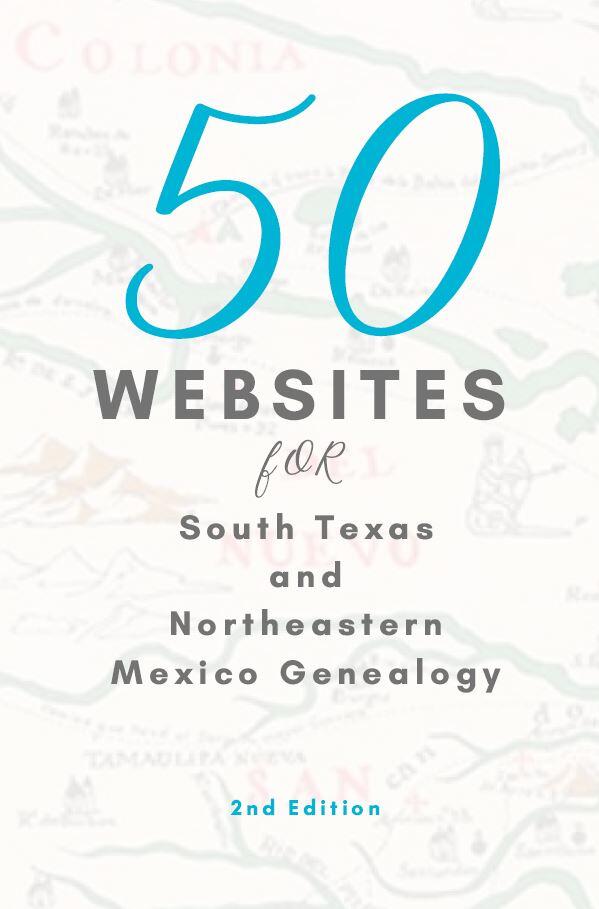
Thanks for this bit of information. I am most anxious to try it.
I hope you do try it out, it has made me be more active at transcribing documents since it reduces the hassle involved.
I checked out this freeware and I did not see one for the transcribing Spanish only english etc.
Am I not doing something right ? Or am I not at the right software.
The software is in English only I tried looking for a Spanish one that would put accents but they do not support it.
Thanks, I spoke to my son who is is a computer engineer and he is looking into software that would be able to support Spanish.
Please let me know if he finds anything. I feel that my transcriptions are not right due to lack of the spanish grammar.
Hello,
I tried this today and it does not seem to be Mac compatible. =(
Thanks for the info though.
If I come across something similar, ill let you know since this type of software is very useful.