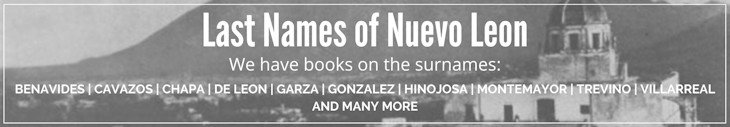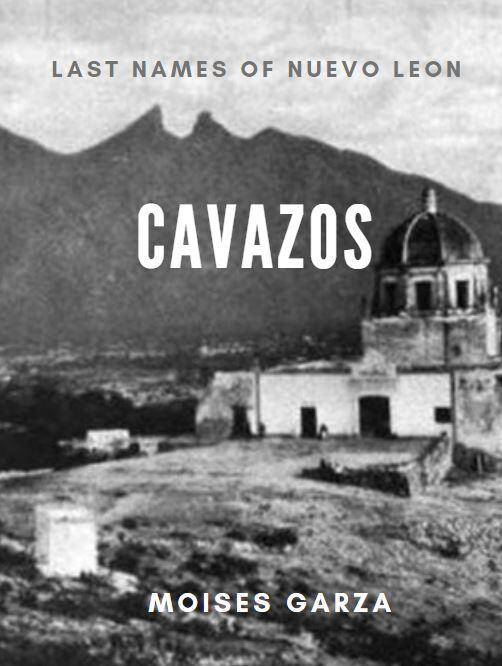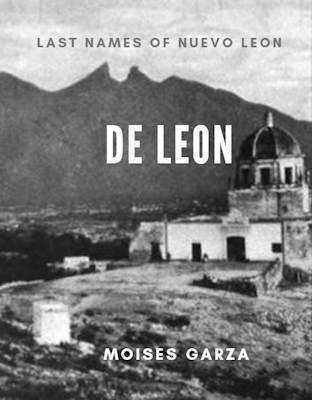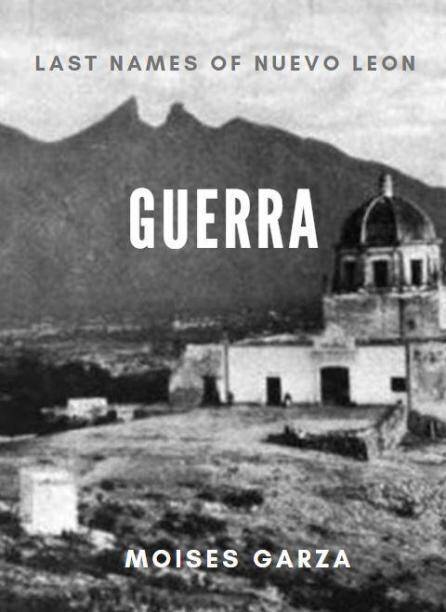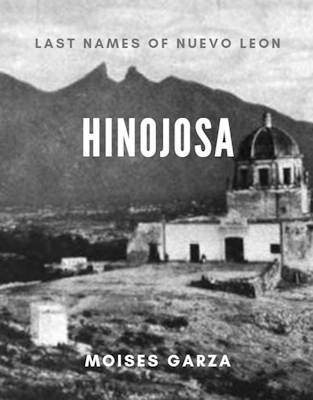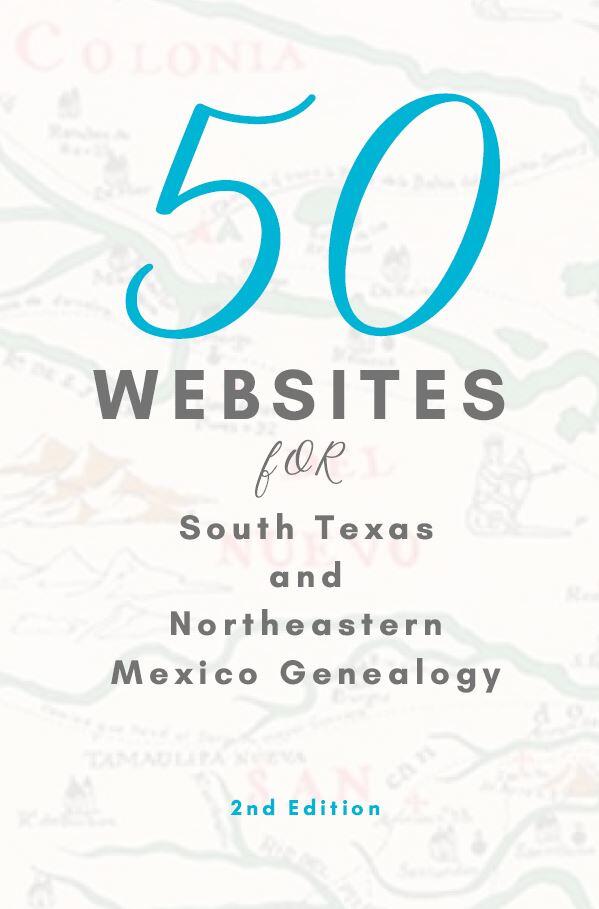I am pretty sure that by now you already know that Ancestry let’s you put your family tree online for free. Just make sure to change the privacy settings if you do not want to share your tree with everyone. I have mine set to private and have my online family tree linked to Family Tree Maker on my computer. The synchronization of both is seamless and very easy.
Honestly at the beginning I only had my tree online for back up purposes but since then I have also invited other people to contribute and see my tree online. Ancestry makes this very easy. What is great about having your tree online is that it is a free service from Ancestry. If you don’t have Family Tree Maker you can just upload your Gedcom file and it will only take a few minutes for it to appear.
Once your tree is online with Ancestry you will need to download their App either for the IPhone or your Android cell phone. If you still don’t have a smart phone this might be your perfect excuse to get one.
Download the ancestry App here:
Once you download the app you need to log in and the app will automatically download your family tree from Ancestry.com. Now you will have your family tree literally on the palm of your hand. I love this app since it helps me quickly look at my tree to share information with family members or other researchers.
Another option that you may have is RootsMaqgic, I have heard that they also have an app for both Android and the iPhone.
Also please be aware that both apps can also be installed in IOS and android tablets. If you have had this app since it was released two years ago please let me know how you use it.