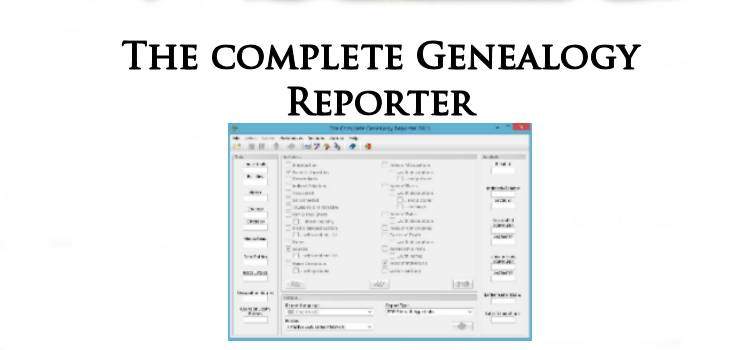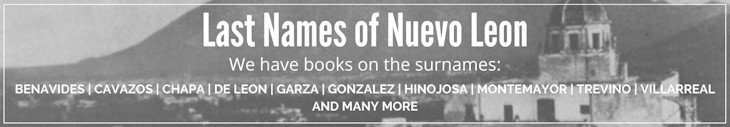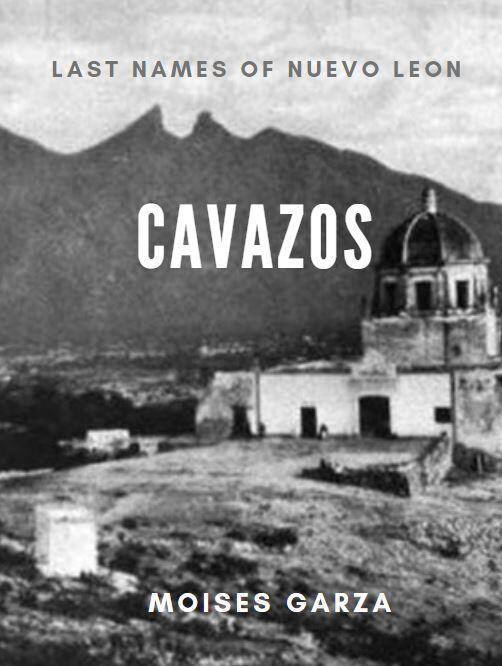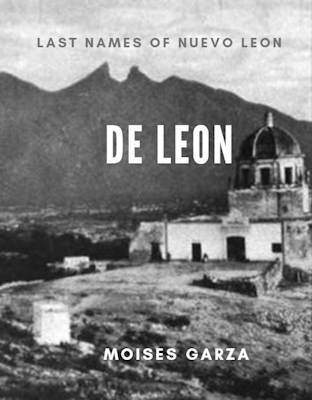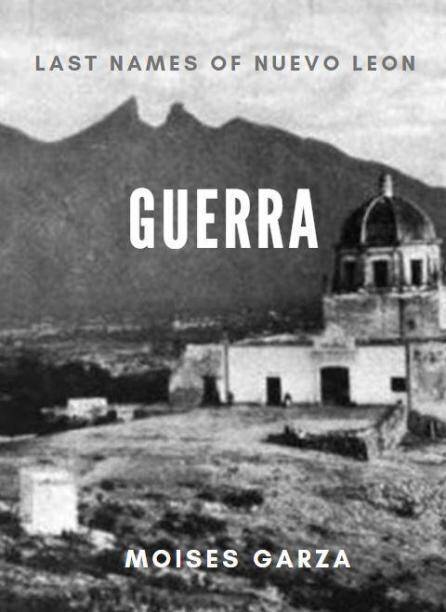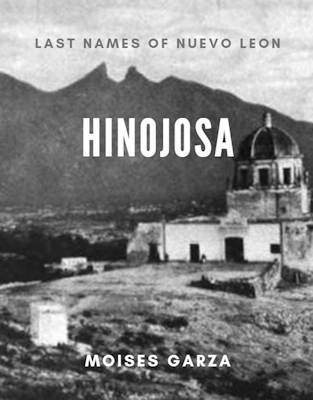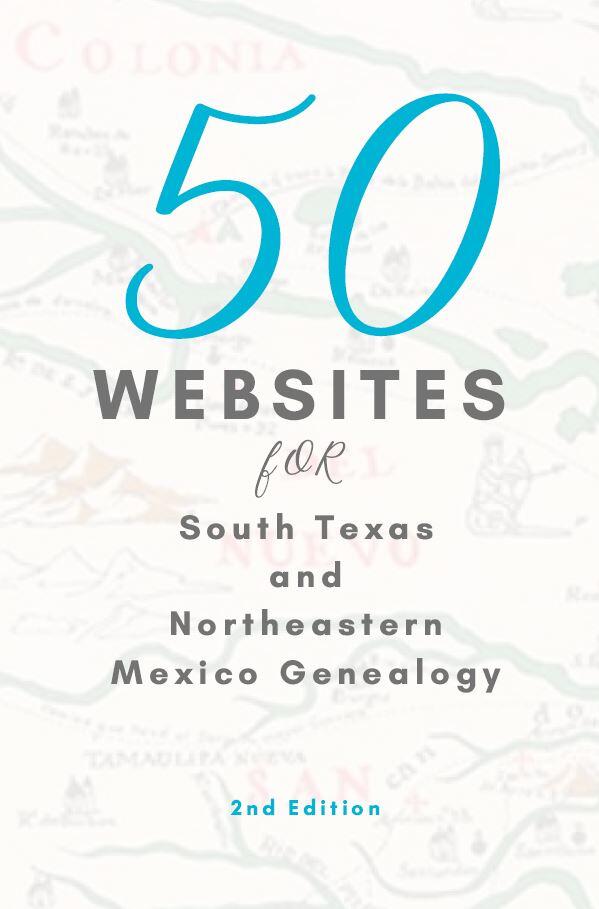This is the fifth article in our series Going Digital With Genealogy. In this post I will show you another great tool that I use to create reports, specifically eBooks. I wanted to make you aware of it since I know that you may not want to get Family Tree Maker and also to provide you with a more powerful tool. This tool is called “The Complete Genealogy Reporter”. I have the 2013 version and it is a paid product. Later on in this post I will provide you with the developer’s website so that you may download a 30 day fee trial. The only difference between the trial and the full version is that the trial will watermark your reports.
This is how The Complete Genealogy Reporter 2013 it looks like:
it is a very simple to use program. All you do is export your data from your genealogy program as a Gedcom and load it to this tool by clicking on the little folder to the left top corner. On the left column label data it will show you information about your Genealogy Database. In the middle column just click any of the options to include into your report. Also in the lower portion of this column you can chose between printing to your printer, generating a PDF document, and even generating a word document to add additional information to your report. Then on the right side column you will get an analysis based on the options that you have selected.
Most people will be satisfied with the basic options. I will not give specifics about how to do a report since there are thousands of combinations depending on what you want. Be prepared to play with this tool to your hearts content and or until you find just the right combination of things that you want in your report.
Another item you should be aware of is the little icon that looks like pages staked up. This is the Sections icon. When you click on it the following window pops up.
This menu will let you modify each the default settings for section that you want included in your book/report. I recommend that you test everything and at least go section by section to see what the capabilities and or possibilities are.
To get a free 30 day trial visit this tools website here: http://www.tcgr.bufton.org/tcgpdown.htm
Make sure to test it out and if it is something that you find to be invaluable, like I did, you can always buy it after the 30 day trial. I hope that you found this post useful and that you try it out. Unfortunately it is not available for Mac users unless you have a windows emulator installed on your Mac.
I also hope that you are and or have been enjoying this series. In our next blog post in this series i will talk about the importance of carrying your family tree with you at all times. Till then, have fun.