PDF printers are rapidly becoming an essential tool for genealogists and family historians. In this article you will learn about what a PDF printer is. the benefits of PDF printers, the PDF printer that I use, how to install and use it. Let me be clear, this article is for those willing to change and whom have found that the clutter of printed papers is not for them. If you are ok with printing to paper and it works for you then keep on doing what you are doing. I don’t expect you to give up your ways but I do want you to know what is out there, in case you ever choose to change or decide to look for a better alternative. PDF printers are an excellent way to go paperless and you can read my opinions on this article Benefits of Going Paperless.
What is a PDF Printer?
A PDF printer is software that lets you print to electronic format PDF instead of printing to physical paper. Portable Document Format (PDF) is the de facto standard for the secure and reliable distribution and exchange of electronic documents and forms around the world.
The Benefits of Using PDF Printers
The main benefit is that there are so many PDF printer for free out there. These PDF printers install themselves as a “printer subsystem” and the benefits are great. As an example, let’s say you find a very interesting article but you run out of paper or you just don’t want to print it out but still want to save it. In this case you can print to a PDF printer to have it saved as a PDF document in your computer for later reading.
You can organize everything you print into folders and sub folders and when time comes to use them you can easily do a search on windows and locate the specific document that you need. In my own case I have a folder named sources and all my sources are under it, emails, articles, and familysearch records, you name it. In a few seconds and just with a few clicks I can find what I need, instead of wasting precious time that I would spend going over stacks of papers to find anything in particular. Precious time that i can spend with my family or doing more genealogy research. How many times have you looked for something you printed and could not find. how much time did it take? Now how many times has that happened? Over time this can be hours or even days of wasted time. Time is something I value and you should too.
You may still be thinking that it is not for you, and it is fine. People always show resistance and are not willing to change, not willing to change to something new and unfamiliar. You do what has been working for you but if you are willing to change to innovate and save time in the long run try out printing to PDF and organizing everything you print. If you are like me, I used to print records and documents because I wanted to have them. At one point I realized that I would never go back to those records once I extracted the genealogical information. I changed my ways, now I print to PDF, save them, and organize them. I get the same satisfaction of knowing that I have a copy of the record. Even if I may never go back and revisit that record.
Best Free PDF Printer Out There
CutePDF is the PDF printer I prefer to use. Before you test these out please ensure that you don’t have one installed already. If you do then you can skip this section and the following one. To check if you have one go to your computers Start Menu, then click on “Control Panel” then “Devises and Printers”. If any one of them have PDF on them then you can print to PDF already and don’t need another PDF printer. Go to the Section on “How to Use Them” towards the end of this post.
How to Install CutePDF
Go to their website http://www.cutepdf.com/Products/CutePDF/writer.asp
Click on Free Download as indicated above. Then click on it to install.
Press next and on the next screen.
Accept their terms of use.
Be careful on the third screen press “Decline” if you don’t you will install the Ask toolbar. After that you will get the above screen, jsut uncheck the box that says “Also add the Search Extension by Ask” then press next and finally “install”.
You may get the following screen also. Just press yes.
And that’s it you are done.
How to Use Them
Every windows based program on your computer that can print to a printer can also print to CutePDF. All you have to do is click Print and choose CutePDF from your list of printers.
After you select it you can just press “Print” and then choose were to save your document.
Remember, get organized, start your own folder system and make it in a way that you can find anything within just a few clicks. That’s it, super simple.
In this article you learned about what a PDF printer is. the benefits of PDF printers, the PDF printer that I use, how to install and use it. In our next article in this series of “Going Digital With Genealogy” I will be talking about Getting Organized with Evernote.

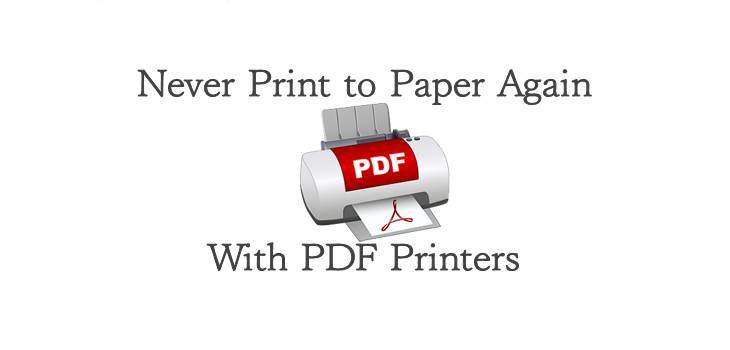
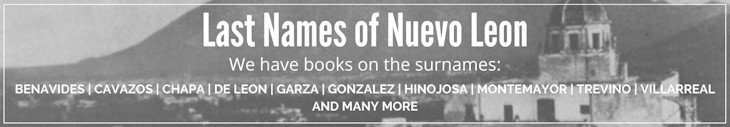
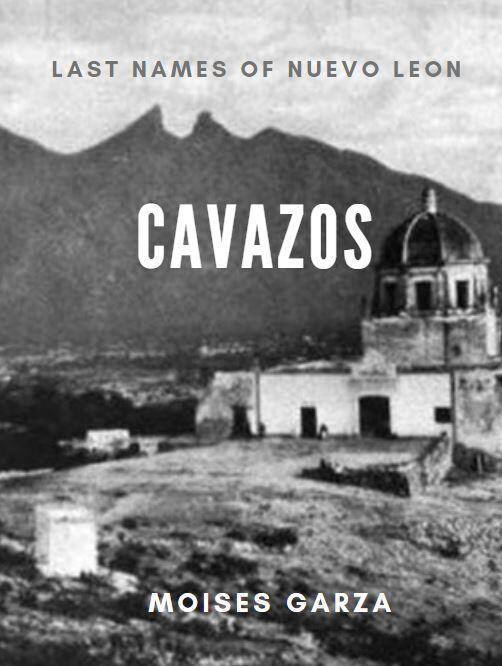
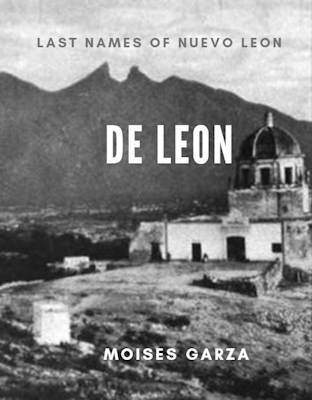
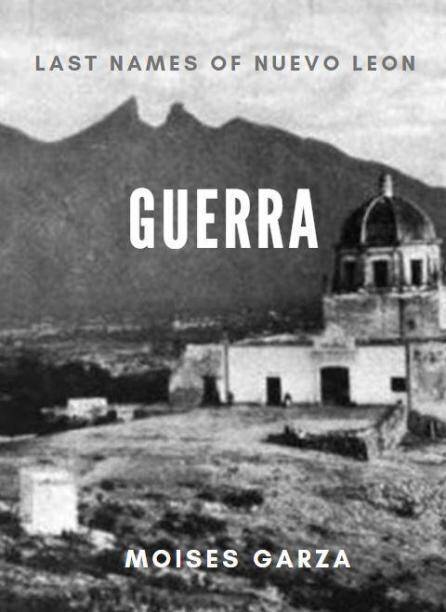
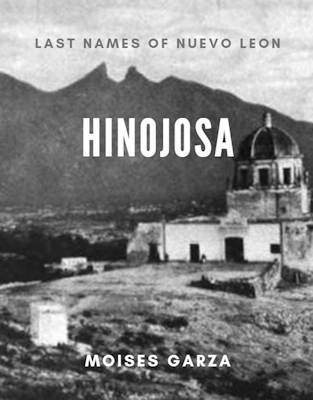
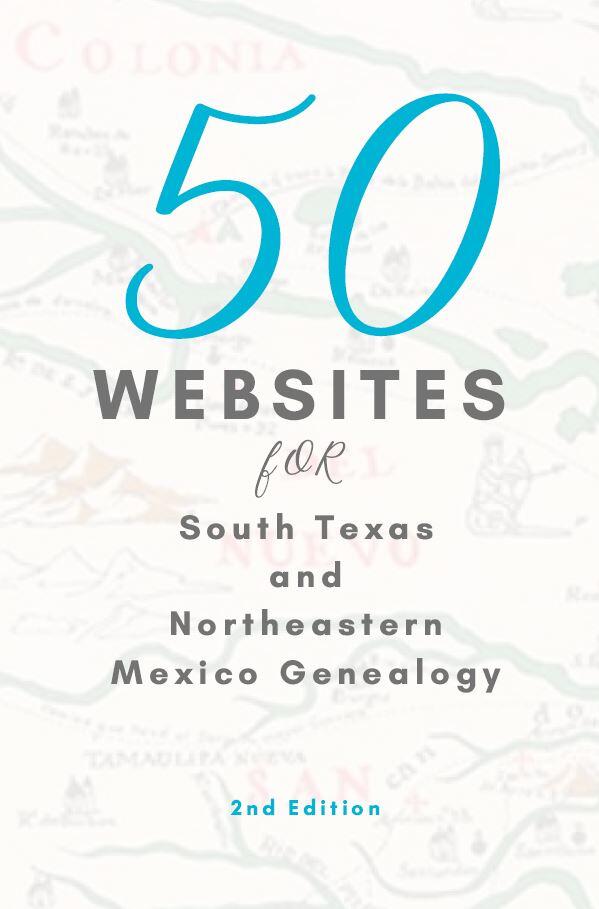
Print-friendly & PDF is an awesome one too. There is no download but is an extension on the Chrome browser. I can format a website and it takes out all the ads and leaves you with a copy that can be emailed, made into a PDF file to be saved or can print the webpage. http://www.printfriendly.com/ I have used it for a few years now and found it to be very reliable. I learned about it from a teacher in a school conference. Enjoyed your blog post here, thank you.
Thanks Toni for your comment I will check it out. I am always interested in anything that can make my work simpler.