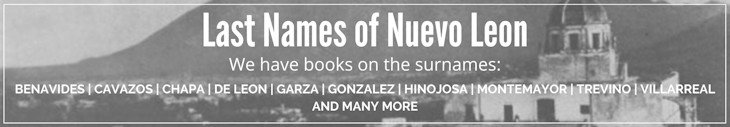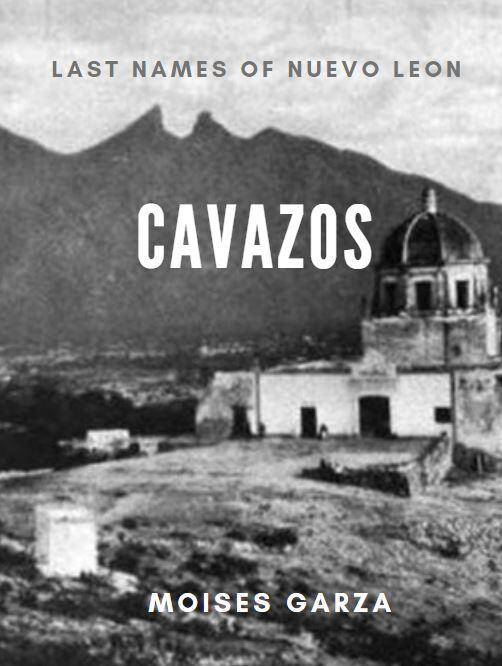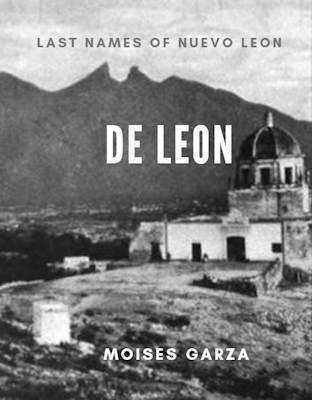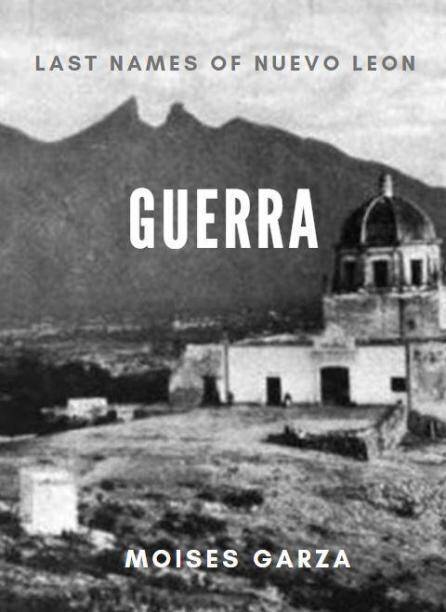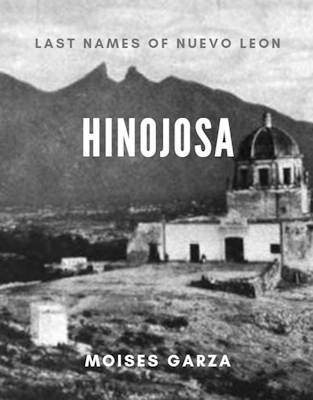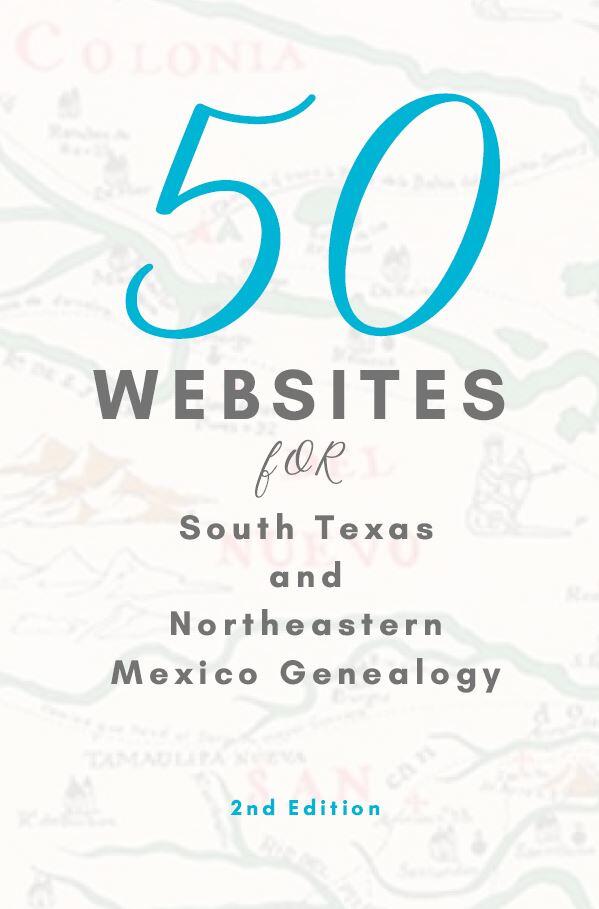What good is it to have a Genealogy or Family History Blog if it does not get listed appropriately in Google. Yes I am aware that there are other search engines but for today let us just focus on Google since it accounts at least for more than 50% of all searches. Let me just be clear about this, creating a site map for your blogger (blogspot) or wordpress blog does not guarantee that every single post gets listed in Google. A site map does help Google index your blog posts appropriately. Also be aware that I tried to do this post with the most up to date and complete information and if anyone knows something different let us know on the comments.
First Thing is First
You need to sign up for Google Web Master Tools and once that has been done you will need click the red button that labeled “ADD A SITE” and enter your blogs address. Once your website appears like the image on the left click on the link right of the thumbnail. This will take you to the Dashboard for your blog.
Second
Once on the Dashboard go to Site Configuration > Sitemaps. Then you will see a button labeled “Submit a Sitemap” click it and then you will be prompted to enter your sitemap’s address. Enter the following exactly as it appears without the quotes “/feed/“.
Final URL should look like this “http://yourblog.blogspot.com/feed/” or “http://yourdomainname/feed/”
Finally, if you had previously signed up for Google Web Master Tools and a sitemap address appears with the following “/feed/” at the end.
Sources: