
You can never be too safe when it comes to your Genealogical research and all those files that you have been accumulating, scanning, receiving, etc…
If you do not know what Dropbox is. Dropbox is essentially storage in the internet. They give you 2 gigabytes for free and if you need more than that they have monthly plans. I currently have their 50 GB plan since I use it to back up this blog amongst all my other documents.
It is also excellent to transfer files form yoru desktop or laptop into your tablet or cell phone.
Give Dropbox a Try with their Free 2 Gb
First go to www.dropbox.com and download the software and install it and when prompted select create new account.
Then you will get a box with the following options, I recommend for you to get the free account to test it out, then based on your needs you can upgrade this at any time.

Then create a folder on your Desktop named DropBox.
Then on the following screen select advanced.

On your next screen chose “i want to choose were to put my Dropbox” Press change and then find the folder that you just created on your Desktop. Then on your next screen yous leave the default option or change it depending on your needs.
At the end of the setup they give you a quick five image tutorial of what drop box is and how to use it. Pretty straight forward and understandable.

I have all my genealogical data organized in a folder named Genealogy, unfortunately I am way past my 2GB space limit, that folder gets backed up every month to a local server in my house. What I really use Dropbox for is to back up my Genealogy database which is still under a 1 gigabyte, and have it available at a moments notice for download anywhere..
Links: www.dropbox.com
If you think Dropbox is not what you are looking for check this article at Social Times.


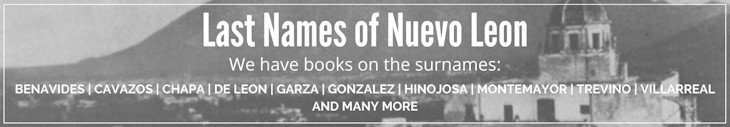

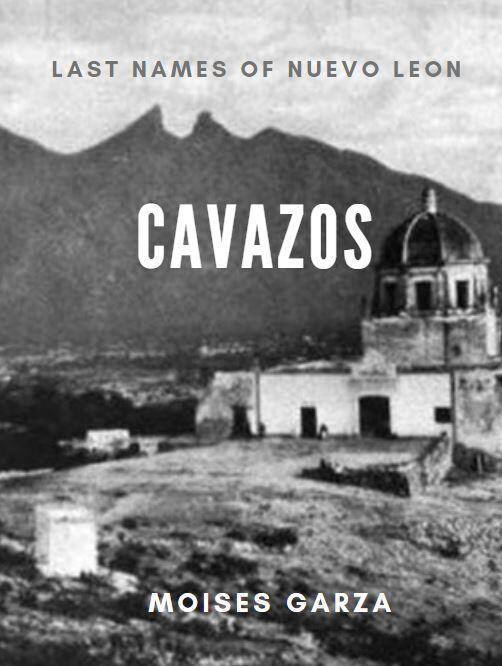
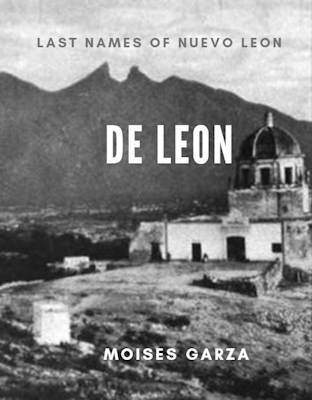
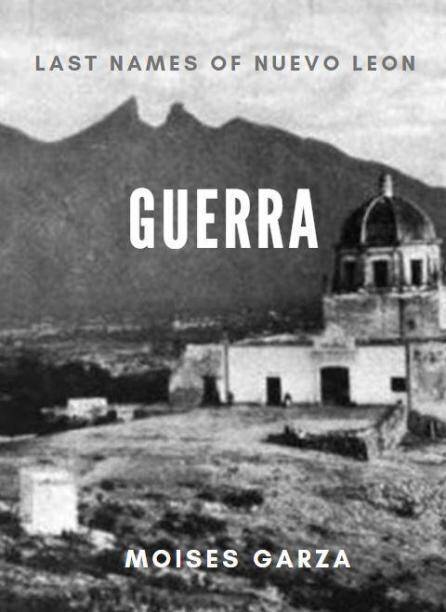
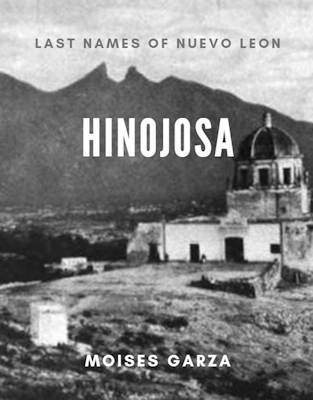
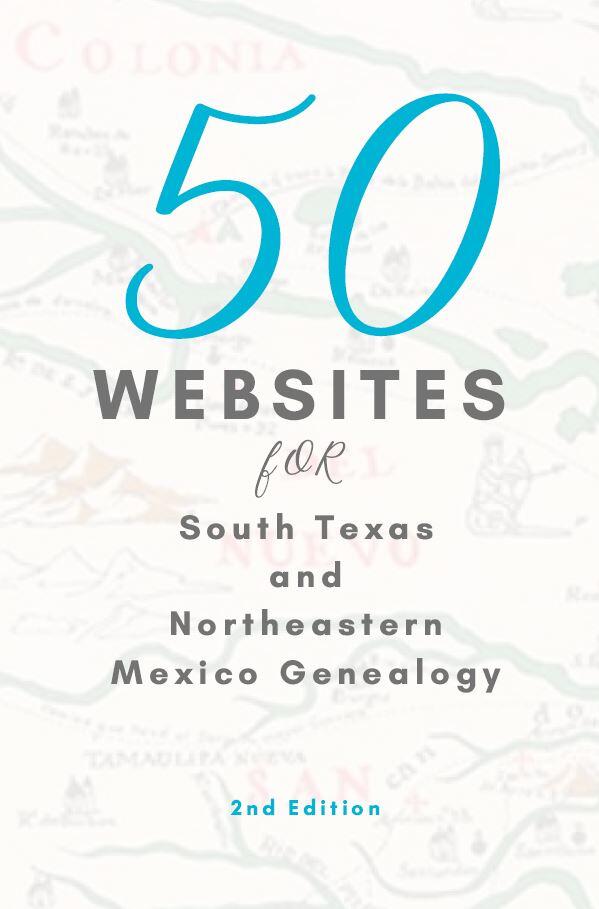
I have been using Dropbox for about two months now and have found it to be very useful. While I don’t have all my genealogy data in Dropbox, I do have all my working files there as it offers me the most flexibly to work or look up information. Weather I am at home, work or a friends home I will have access to these files. I also understand that you can even access your files from your phone if you install the software for that. In addition it also acts like a back up of your files since the files will exist on both your computer and on the internet. Which means you can access your files from systems that don’t have dropbox, but have internet access. I am very happy with this tool and highly recommend it.
Michael, thanks for your comment. Dropbox is just great, at this point I am using it only to keep my database safe but as you point out it is indeed a very well rounded service whose main feature is keeping a copy of any file on the cloud. As you have already done I hope that soon I will also be backing up other documents. By the way what area are you doing research on?