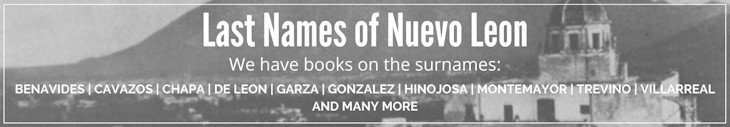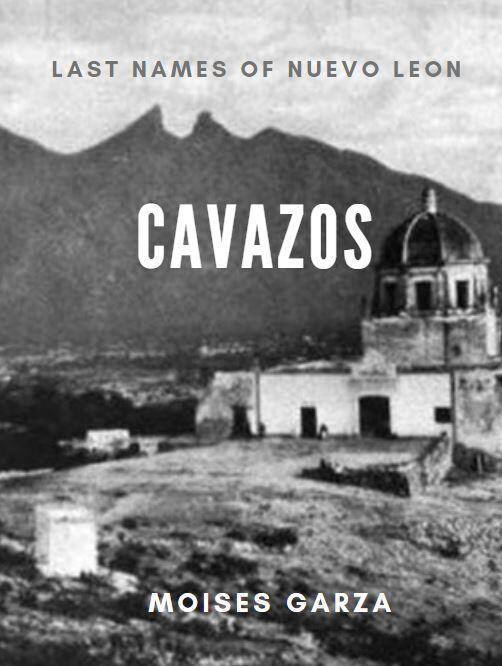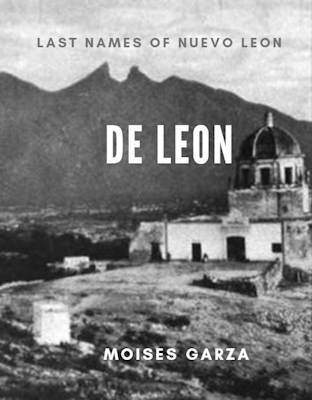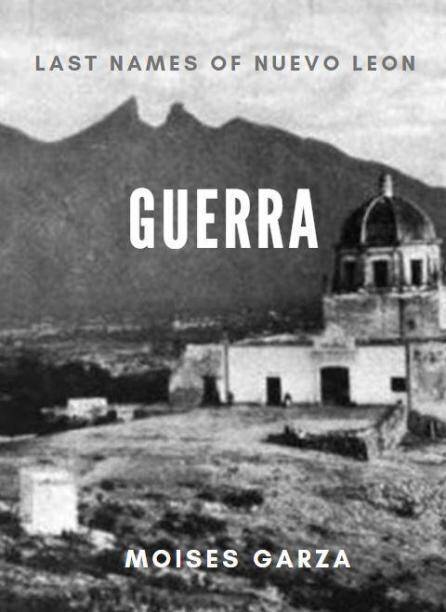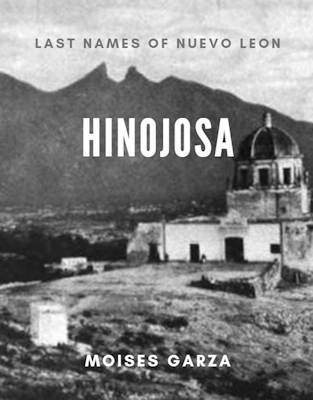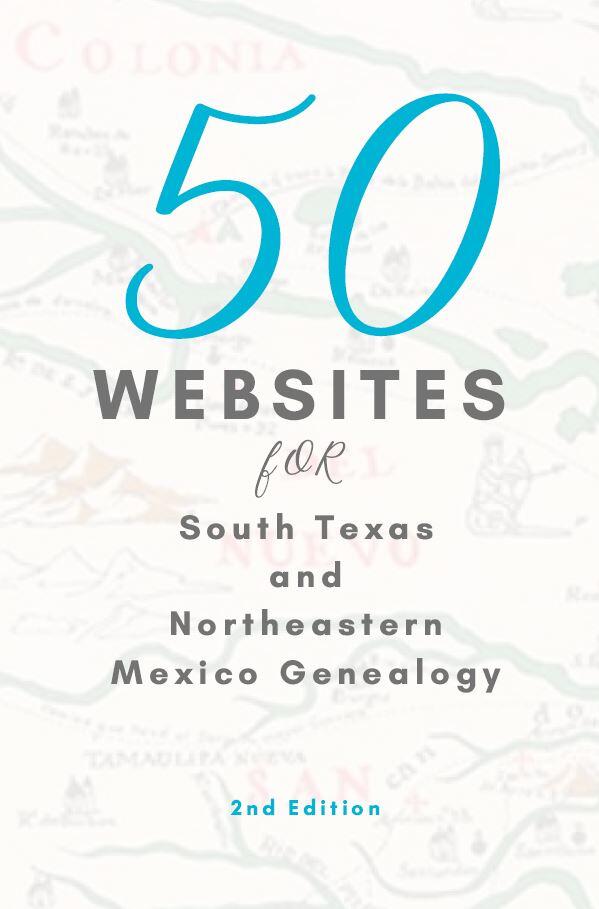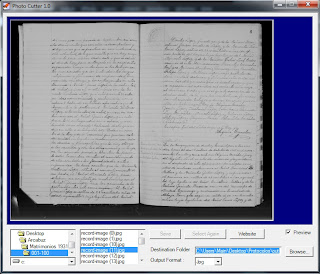 |
| Screen Shot of Program |
Some times when scanning images the cropping function does not work properly and you end up with a big image that contains several images. Trying to cut them with a traditional image editor can be consuming. This is were this small and free little tool comes into play. Once you load an image and select the destination folder all you do is click the desired image on a corner and drag to the opposite corner and you get a perfect preview of the cut out and if you like it click save and repeat.
I also like to use this tool to help me cut out the records of my ancestors since as you know that an image obtained from family search may contain up to 10 different entries.
Another use that I have is when scanning books it is perfect to trim the unwanted margins of the scanned pages before reassembling it into a pdf document. Many of the images posted in this blog are cut out using this tool.
Well just wanted to let you know about this tool in case that you have not heard about it. If interested here is the down link.
http://download.cnet.com/Photo-Cutter/3000-2192_4-11004577.html
Copyright © Moises Garza. All rights reserved. Article may be reused for any purpose, and it is encouraged, as long as it is non-commercial use and it includes this notice. An effort has been made to use materials that provide credit to author or rights holder. If you find anything that should not be listed in this article contact me at [email protected]